Every step forward is a step towards knowledge. Embrace the journey.
Java Intro
Statements
Loops
Array
Strings
OOPS
Exceptions
Collections
Selenium
Web Driver
Test NG
Jenkins
The online training for Java Selenium is designed to equip you with crucial skills and knowledge from the convenience of your home. Experience our interactive online LED learning and personalized learning paths to progress your career and keep a competitive advantage as a Java Developer.
Participate in the classroom training led by our IT specialists. Course participants will engage in interactive sessions, enhance their knowledge through clarifying doubts with peers, collaborate on projects with their teams, and practice daily exercises to advance their careers in Java Selenium Testing in Chennai.
Placement plays a crucial role at Hejex Technology. We prepare candidates to confidently tackle interview questions. We train individuals in communication skills, ATS optimization, resume crafting, and conduct mock interviews. Our goal is to equip students for successful career placements.
Join Now

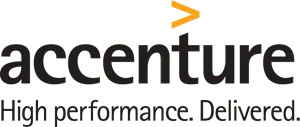


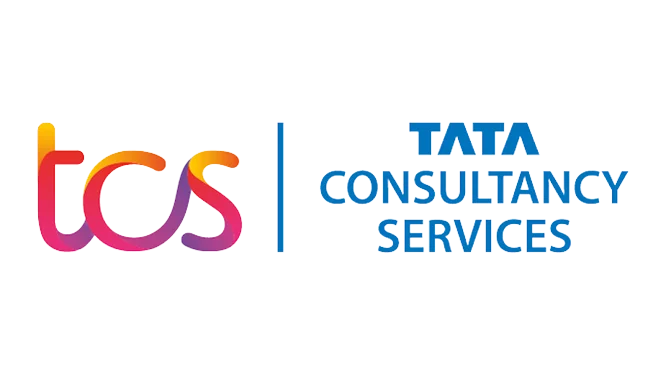

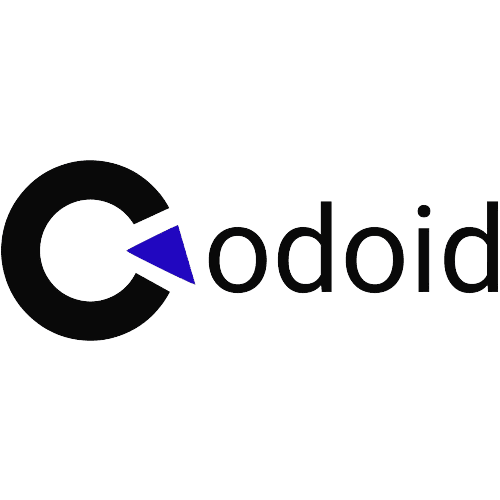

Hejex Technology offers Selenium Training in Chennai, focusing on skills needed for Selenium automation testing. Currently, the demand for test automation is steadily rising due to the increasing use of online applications by businesses. This Selenium course includes training on various components such as Selenium WebDriver, Selenium Grid, and Selenium IDE. For comprehensive learning, Hejex Technology is the ideal choice for Selenium Training in Chennai. Reach out to us today for further details.
100% practical Training
Industry Experts as Trainers
Create your Own Projects
Hejex Technology offers a Selenium Certification course in Chennai, delivering the best training at our Selenium Training Institute in the city through skilled trainers.
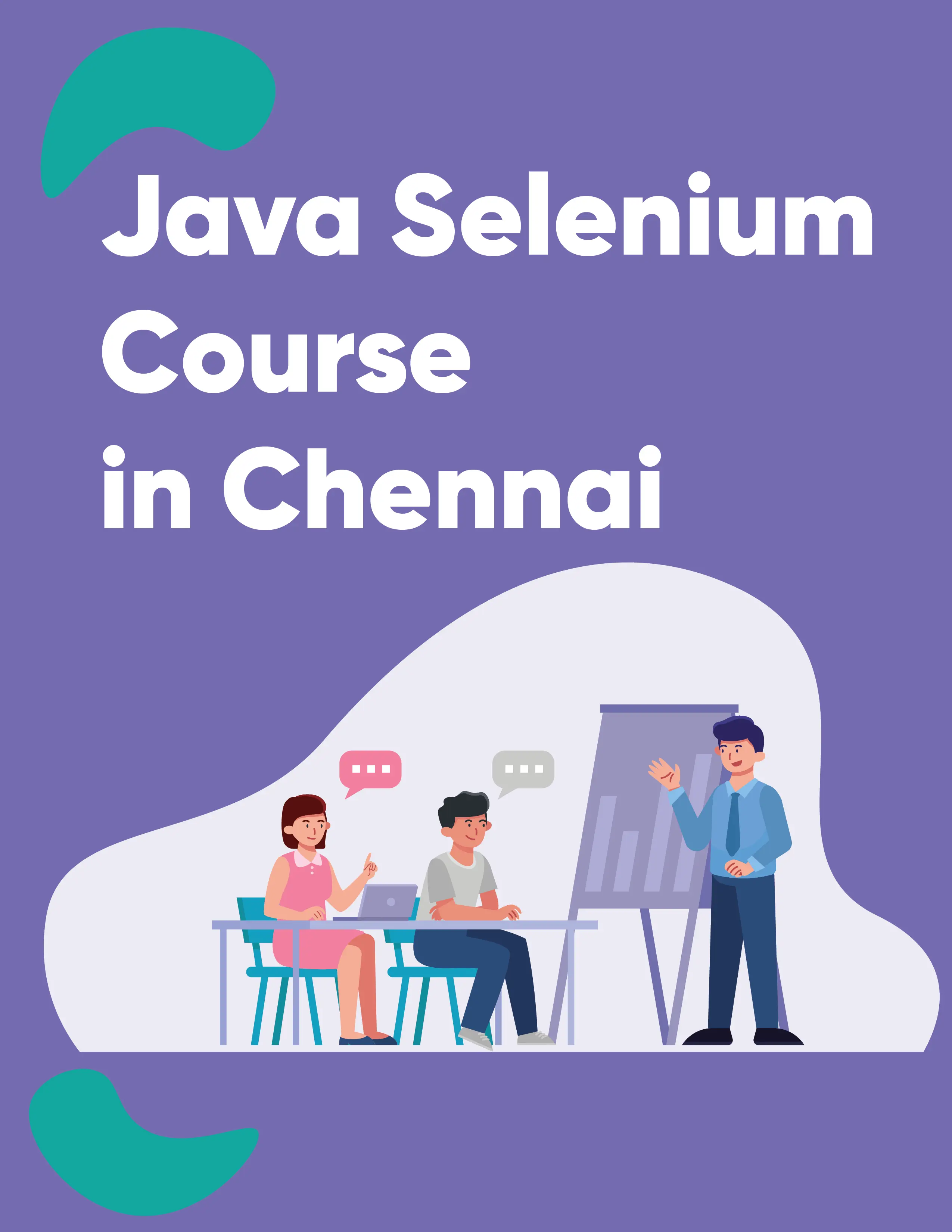
Get a Free Career Guidance Session. Feel Free to Clarify your Doubts
Other Recommended Courses
Hejex Technology provides the top Selenium training in Chennai along with placement assistance. Acquire knowledge in Manual testing and automation courses from industry experts.
The timeframe varies among students; those with fundamental programming knowledge typically need 1-2 months to grasp Java Selenium concepts. In contrast, students without any programming background might require 2-3 months, depending on their level of effort.
Yes. To become a tester, it is essential to have programming knowledge. Testers must work with various technologies depending on the requirements and needs of the company.
Selenium demands a strong grasp of a programming language like Java, Python, C#, or JavaScript. Fundamental programming skills are essential for someone aiming to be a Selenium Tester.
Automation testing in Java involves the use of programming languages like Java to run test cases. This method is considerably quicker than manually running test cases. Automated testing can be conducted on applications for desktops, mobiles, and the web.Creating and managing automated test cases is straightforward.